How to use the iPhone X (Technology)
Apple announced the iPhone X, it’s much-anticipated on 10th anniversary iPhone. With a brand new design that includes an edge-to-edge screen, it’s the biggest change to the iPhone Apple has made in years.
The sharpest display ever on an iPhone
The iPhone X features a colorful OLED display with more than 2 million pixels.
Facial recognition
You can register your face with the iPhone X so that it automatically unlocks when you look at it.
Animoji!
Apple developed new "Animoji" that allow you to create short clips of your own emotions and send them off as emojis to friends and family.
Wireless charging
The iPhone X, iPhone 8 and iPhone 8 Plus are the first iPhones to support wireless charging.
Brand new cameras
The iPhone X has a 12-megapixel wide-angle lens and a second telephoto lens for zooming.
How we can use.....
Go to the Home screen, activate Siri, turn on the app switcher and do all the other functions accessed via a Home button? With gestures, or alternative buttons, or with your face! In this tutorial we explain how to use the iPhone X.
Unlock
To unlock your iPhone X, you just need to lift the device up and look at it - by default you need to make eye contact, a deliberate feature designed to stop people being able to unlock your phone when you're asleep or unconscious. It should unlock near instantly.
Control Centre
Talking of Control Centre, that's now activated by swiping down from the top-right corner of the screen.
access Notifications Centre
Swipe down from the top-left edge to bring up the Notifications Centre.
switch from one app to another
Swipe up from the bottom of the screen (on the little bar), just as you do to go back to the Home screen, but this time hold your thumb or fingertip on the screen for a moment or two, until the app switcher appears. You can now swipe left or right to scroll through your recently opened apps, then tap one to open it.
Use Animoji
One of the features causing the most excitement on the iPhone X is Animoji - animated emojis of various animals including a rabbit, monkey, cat, dog, fox, pig, panda, chicken, and a unicorn, as well as poo, alien, and a robot.
Activate Reachability
It's now activated by swiping down at the very bottom of the screen. If you're worried that this will be activated accidentally while using apps, it can be turned off (or on) in Settings, under Accessibility.
turn off
You should press and hold both the side button and the volume button. Again, hold them own until the power-off slider appears, then swipe across it to turn off the phone.






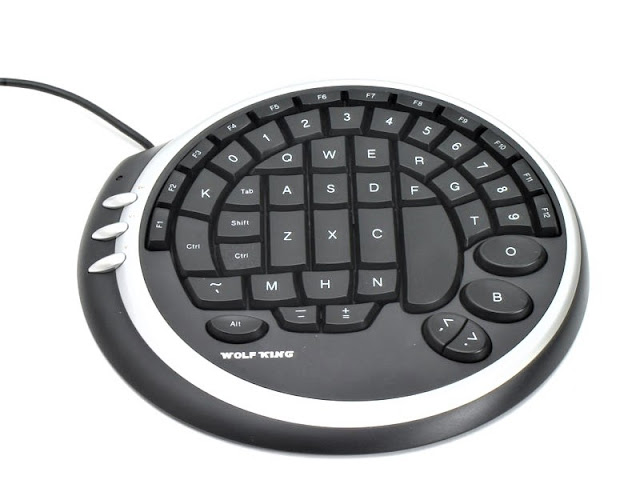

Comments
Post a Comment